
InnoCal Blog
Information about keeping your instruments running accurately
Don't Get a False Reading in Your Temperature Process
Temperature displays, controllers, and meters can be checked for calibration using electrical signals with voltage for thermocouples and resistance for RTDs and thermistors. Electrical simulation is a quick, clean, and inexpensive way to verify their accurate function.
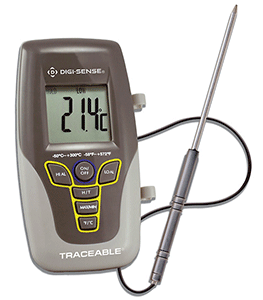 However, it can provide a false sense of control and accuracy of the temperature process. In nearly all temperature measurements, the probe/sensor being used is the major contributor to the uncertainty or inaccuracy of the measurement. When considering the accuracy of measurements using a temperature display and sensor system, the contribution of the sensor is usually much larger than the display.
However, it can provide a false sense of control and accuracy of the temperature process. In nearly all temperature measurements, the probe/sensor being used is the major contributor to the uncertainty or inaccuracy of the measurement. When considering the accuracy of measurements using a temperature display and sensor system, the contribution of the sensor is usually much larger than the display.
Also, electrical simulation of the temperature display, while convenient, is not sufficient to establish measurement traceability to NIST or otherwise within a measured process.
When the accuracy of your temperature equipment matters, request a full temperature system calibration from your provider.
InnoCal recommends that the probe/sensor and display/meter elements be tested for all temperature systems. This can be done by either testing the probe and meter separately against its own tolerance or as a system. If out-of-tolerance conditions are found, an electrical simulation of the meter or display is appropriate to isolate the issue (which is most often the temperature probe).
Comments
-
 Thursday, 28 April 2022
Thursday, 28 April 2022สล็อตออนไลน์
Interesting topic for a blog. I have been searching the Internet for fun and came upon your website. Fabulous post. Thanks a ton for sharing your knowledge! It is great to see that some people still put in an effort into managing their websites. I'll be sure to check back again real soon.
สล็อตออนไลน์ -
 Friday, 29 April 2022
Friday, 29 April 2022918kiss
Thanks for posting this info. I just want to let you know that I just check out your site and I find it very interesting and informative. I can't wait to read lots of your posts.
918kiss -
 Tuesday, 03 May 2022
Tuesday, 03 May 2022UBSE 1st Inter Previous Paper 2023
The intermediate Final Exams were held by the Uttarakhand Board of School Education. Candidates who did not receive a good or pass PDF in the regular examinations were had to write the 11th Public Examinations in the month. We discovered a lot of people looking for UBSE 1st Inter Previous Paper 2023. UBSE 1st Inter Previous Paper 2023 We compile data on the Uttar Pradesh Board of Secondary and Intermediate Education's Final Exams. Candidates who did not pass the PDF in their regular tests took advantage of this chance and took the extra exam. Now is the time for the UBSE 1st Previous Question Paper 2023 to be released.
-
 Tuesday, 24 May 2022
Tuesday, 24 May 2022KhaleesiWilkes
Hi, I wanted to take this opportunity to tell you all a few things you might want know. People now is growing to many sources. Either through their skills or strategy depending on how determined you are. How about doing this at the same time? Have fun, have your own strategy and earn. You might be one of our asset. Here: https://okbetsports.ph/
-
 Wednesday, 12 October 2022
Wednesday, 12 October 2022Image product service
When it comes to selling online, it is essential to display eye-catching product photographs that are clear and informative because shoppers establish their initial impression in just 50 milliseconds. Product image is the art of doing work in such a way that you can get sells everyday , so don't get confused and hire expert from us and get your sales start from today.
-
 Friday, 28 October 2022
Friday, 28 October 2022Swasthya Sathi Smart Card
Through CM Ms. Mamta Banerjee, West Bengal has implemented a significant health scheme to benefit WB residents. The government has introduced the Swasthya Sathi scheme to allow financially weak families to access quality health services anywhere in WB. https://howtofill.com/swasthya-sathi-card-gov-in/ The scheme provides the best health facilities, full health coverage and improves citizens’ livelihood. Swasthya Sathi’s scheme is also applicable during the Covid-19 era. Eligible beneficiaries can use the scheme to cover various health issues without spending any money.
-
 Thursday, 17 November 2022
Thursday, 17 November 2022MYRAKAPOOR
This is the message clearly that I was seeking. http://www.escortsludhiana.in/ Lots of credit for bestowing this effective data with an outstanding selection of phrases.
-
 Friday, 10 February 2023
Friday, 10 February 2023เว็บบาคาร่า
This is very interesting, You are a very professional blogger. I’ve joined your feed and look ahead to seeking more of your excellent post. Additionally, I’ve shared your web site in my social networks. เว็บบาคาร่า
-
 Friday, 31 March 2023
Friday, 31 March 2023tech help
To log in to your Dropbox account and access your storage, follow these steps:
Go to the Dropbox website (www.dropbox.com) in your web browser.
Click on the "Sign In" button located in the top right corner of the page.
Enter the email address and password associated with your Dropbox account.
If you have two-step verification enabled on your account, you'll need to enter the verification code sent to your phone or other device.
Click the "Sign in" button to access your Dropbox account and your stored files.
If you're having trouble logging in to your dropbox support, you can try resetting your password by clicking the "Forgot password?" link on the login page and following the prompts.
To download Garmin Express, follow these steps:
Go to the Garmin Express website in your web browser.
Click on the "Download for Windows" or "Download for Mac" button, depending on your computer's operating system.
Follow the on-screen instructions to save the Garmin Express installation file to your computer.
Once the download is complete, open the installation file and follow the prompts to install Garmin Express on your computer.
Note that you'll need an internet connection to download and install garmin express download, as well as a compatible Garmin device to connect to your computer.
To contact Dell customer support, you can use any of the following methods:
Online Chat: Go to the Dell support website (www.dell.com/support) and click on the "Chat" icon in the bottom right corner of the page to initiate a chat session with a Dell representative.
Phone: Call Dell customer support at the phone number that corresponds to your country, which you can find on the Dell support website. Be sure to have your service tag or express service code ready when you call, as this will help expedite the support process.
Email: You can also email dell customer support chat, using the online contact form on the Dell support website. Simply fill out the form with your contact information and a brief description of your issue, and a Dell representative will get back to you as soon as possible.
Social Media: Dell also has a presence on various social media platforms, such as Twitter and Facebook. You can reach out to Dell support on these platforms by sending a direct message or commenting on a post.
Note that Dell offers different levels of support depending on the product and service you've purchased, so be sure to check the terms of your warranty or service agreement before contacting Dell support.
You can contact Netflix customer care by visiting the Help Center on the Netflix website. From there, you can browse through a list of frequently asked questions, or you can click on the "Contact Us" button to reach out to Netflix customer support directly.
When you click on "Contact Us", you will be presented with a few different options for contacting Netflix customer support. You can choose to chat with a Netflix representative online, call Netflix customer support, or request a callback from Netflix customer support.
If you prefer to speak with a netflix customer service number, representative over the phone, you can call the following numbers:
If you are located in a different country, you can find the appropriate phone number to call by visiting the Netflix Help Center and clicking on "Contact Us".
You can contact ASUS customer support by phone at the following numbers:
United States:
Canada:
United Kingdom:
If you are located in a different country, you can find the appropriate phone number to call by visiting the ASUS website and selecting your country or region from the drop-down menu. From there, you can click on the "asus helpline, " link to find the phone number and other contact information for ASUS customer support in your area.
Yes, our customer netflix 1 800 number, representatives are trained experts who are ready to assist you with any issues or questions you may have regarding Netflix. Whether you need help with your account, billing, technical issues, or anything else related to Netflix, we are here to assist you. Please feel free to share your question or concern with me, and I will do my best to provide you with the assistance you need.
As an AI language model, I can provide you with some of the common features that make a cricket bat stand out:
Willow Wood: The best cricket bats are traditionally made from English willow wood, which is a soft and fibrous wood that provides a good balance between weight and strength.
Sweet Spot: The sweet spot is the area on the bat that provides the best response when the ball is hit. The position and size of the sweet spot are critical for ensuring maximum power and control when batting.
Handle: The handle of a cricket bat is typically made from cane or rubber and provides the player with a comfortable grip. The handle is also important for absorbing shock and reducing vibrations when the ball is hit.
Weight: The weight of a cricket bat is an essential factor in determining how easy it is to control and maneuver. A heavier bat can provide more power, but it may also be more difficult to handle, while a lighter bat may be easier to handle but may not provide as much power.
Balance: The balance of a cricket bat is crucial for ensuring that it is comfortable to use and provides good control. A well-balanced bat will feel light and responsive, making it easier to hit the ball accurately.
cricket bats,
If your canon printer is not responding, , there are a few things you can try to troubleshoot the issue:
Check the power source: Make sure that the printer is properly plugged into a power source and that the power cord is securely connected.
Check the connection: Ensure that the printer is connected to your computer or network properly. If it is connected via USB cable, try using a different USB port. If it is connected via Wi-Fi, try resetting the connection by turning off the printer and your router/modem, then turning them back on again.
Check for errors: Look for any error messages on the printer's display panel or on your computer. If there are error messages, follow the instructions provided to resolve the issue.
Restart the printer: Try turning off the printer and then turning it back on again.
Update drivers: Ensure that you have the latest drivers installed for your printer. You can download the latest drivers from the Canon website.
Contact support: If none of the above steps resolve the issue, contact Canon support for further assistance.
if your Canon printer is printing blank pages,How to Fix Canon Printer Printing Blank Page Error, try the following troubleshooting steps to fix the issue:
Check ink levels: Make sure that your printer has enough ink in the cartridges. Replace any empty cartridges and check if this resolves the issue.
Clean printhead: A dirty printhead can also cause blank pages to print. Clean the printhead by going to the printer settings and selecting "Maintenance" or "Cleaning". Follow the instructions provided by the printer to clean the printhead.
Run print head alignment: The print head alignment can also become misaligned and cause blank pages to print. Go to the printer settings and select "Maintenance" or "Alignment". Follow the instructions provided by the printer to align the print head.
Check paper quality: Poor quality paper or incorrect paper size settings can also cause blank pages to print. Make sure that the paper is loaded correctly and that the paper size settings in the printer settings match the size of the paper you are using.
Update drivers: Ensure that you have the latest drivers installed for your printer. You can download the latest drivers from the Canon website.
Reset printer: Try resetting your printer to its default settings. This can often fix any software issues that may be causing the problem.
Contact support: If none of the above steps resolve the issue, contact Canon support for further assistance.
If your Netgear router keeps dropping internet connection,How to Fix Netgear Router Keeps Dropping Internet Connection, try the following troubleshooting steps to fix the issue:
Check the power source: Make sure that the router is properly plugged into a power source and that the power cord is securely connected.
Check the connection: Ensure that the router is connected to your modem or internet source properly. If it is connected via Ethernet cable, try using a different cable. If it is connected via Wi-Fi, try resetting the connection by turning off the router and your modem, then turning them back on again.
Check for interference: Other devices in your home, such as cordless phones or microwaves, can interfere with your Wi-Fi signal and cause it to drop. Move your router away from any sources of interference or turn off any devices that may be causing interference.
Change Wi-Fi channel: If your Wi-Fi signal is getting interfered, try changing the Wi-Fi channel on your router. You can do this by logging into your router's settings and changing the Wi-Fi channel.
Update firmware: Ensure that you have the latest firmware installed for your router. You can download the latest firmware from the Netgear website.
Reset router: If updating firmware doesn't work, try resetting the router to its factory settings. This will erase all of the settings on the router, so you will need to set it up again from scratch.
Contact support: If none of the above steps resolve the issue, contact Netgear support for further assistance. They may be able to help you identify the problem and provide a solution.
If your epson printer shows offline, it may be due to several reasons such as connectivity issues, outdated or incorrect printer drivers, or a paper jam, among others. Here are some steps you can take to troubleshoot and fix the issue:
Check the printer connectivity: Ensure that your printer is properly connected to your computer or network. If it is a wireless printer, check that it is connected to the Wi-Fi network and the signal is strong. You can try restarting the printer and the router to refresh the connection.
Check the printer status: On your computer, go to Control Panel > Devices and Printers (or Printers and Scanners in Windows 10) and check the status of your Epson printer. If it shows as "offline," right-click on it and select "Use Printer Online" or "Set as Default Printer."
Update printer drivers: If the printer drivers are outdated or corrupted, your printer may not work correctly. Go to the Epson website and download the latest drivers for your printer model. Install them on your computer and restart the printer.
Check for paper jams: Sometimes, paper jams can cause the printer to go offline. Check for any paper jams or stuck paper inside the printer and remove them carefully.
If none of these solutions work, you can contact Epson support for further assistance.
If your Fix
Fix Epson Printer Printing Balnk Pages, there could be several reasons behind it. Here are some of the troubleshooting steps that you can follow to fix this issue:
Check the ink levels: Make sure that your printer has enough ink in the cartridges. If the ink is low or empty, replace it with a new one.
Clean the printhead: The printhead of the printer may be clogged due to dried ink or dust. You can clean it manually by following the printer's manual or use the printer's utility software to clean the printhead automatically.
Check the paper tray: Ensure that the paper is loaded correctly in the paper tray. Also, make sure that the paper size and type are compatible with your printer.
Reset the printer: Sometimes, resetting the printer can resolve the issue. Turn off the printer, unplug it from the power source, wait for a few seconds, and then plug it back in and turn it on.
Update the printer drivers: Check if there is any update available for your printer drivers. Download and install the latest drivers from the Epson website.
Contact Epson support: If the above steps don't work, contact Epson customer support for further assistance.
Hopefully, one of these steps should fix the issue with your Epson printer printing blank pages.
If you are unable to log in to your Arris router can't login to arris router, here are a few things you can try:
Check your connection: Ensure that your computer is properly connected to the Arris router either via Ethernet cable or Wi-Fi.
Check the default login credentials: The default username and password for an Arris router is usually 'admin' for both fields. Try entering these credentials to access the router's web interface.
Reset the router: If you have changed the router's username and password but can't remember them, you can reset the router to its default factory settings. You can do this by pressing and holding the reset button on the back of the router for about 10-15 seconds.
Check the router's IP address: Make sure that you are using the correct IP address to access the router's web interface. The default IP address for an Arris router is usually 192.168.0.1 or 192.168.1.1.
Disable any VPN or firewall: If you have a VPN or firewall enabled on your computer, try disabling them temporarily to see if it resolves the issue.
Contact Arris customer support: If none of the above steps work, contact Arris customer support for further assistance.
By following these steps, you should be able to log in to your Arris router successfully.
Here are the general steps for setting up a Netgear router:
netgear router setup,
Connect your router to a power source and turn it on.
Connect your router to your modem using an Ethernet cable.
Connect your computer or laptop to your router using another Ethernet cable or wirelessly.
Open a web browser on your computer and type in the router's IP address (usually 192.168.1.1 or 192.168.0.1) into the address bar. Press Enter.
Enter the default username and password for your Netgear router (usually "admin" and "password", respectively). If you changed the login credentials previously, use those instead.
Follow the prompts to set up your router. You may need to enter your Internet Service Provider (ISP) login information, such as your username and password.
Once the setup process is complete, you can customize your router settings as needed.
Note that the exact steps may vary slightly depending on your Netgear router model. You can refer to your router's user manual for specific instructions.
To download To download sharp printer drivers, follow these steps:
Visit the Sharp website (https://www.sharpusa.com/) and click on the "Support" link at the top of the page.
Click on "Business Products" and select "Printers" from the drop-down menu.
Choose the model of your Sharp printer from the list of products displayed.
Select your operating system from the drop-down menu and click "Search".
Scroll down to the "Drivers" section and click on the "Download" button next to the driver that matches your operating system.
Save the driver file to your computer.
Once the driver file has finished downloading, double-click on it to begin the installation process.
Follow the prompts to install the Sharp printer driver on your computer.
Note that if you have a multi-function printer that includes scanning and copying capabilities, you may need to download additional software or drivers to access those features. Check the Sharp website for more information and downloads specific to your printer model.
canon printer driver, are software programs that allow your computer to communicate with your Canon printer and control its functions. Without the appropriate driver installed, your computer may not be able to recognize your printer or print properly.
To download the Canon printer driver, you should visit the official Canon website and navigate to the "Support" or "Downloads" section. From there, you can search for your specific printer model and operating system to find the appropriate driver.
Alternatively, you can use a driver update tool such as Driver Easy or Driver Booster to automatically search for and install the latest Canon printer driver for your system. -
 Tuesday, 25 April 2023
Tuesday, 25 April 2023ufabet168
Agencia de viajes para solteros. Si estás buscando viajes para singles, en Solteros por el Mundo te podemos ofrecer gran variedad de ofertas para tus vacaciones. ufabet168
-
 Monday, 04 September 2023
Monday, 04 September 2023SCERT Bihar 3rd Class Model Paper 2024
Bihar Board 3rd Question Paper 2024 Available From its our website in Hindi and English Medium Pdf Format. SCERT Bihar Board Upload Examination Department usually Question Bank in Every year Month of October, Bihar Board Important Question Paper 2024 help the Students to get an idea about the Annual Exam 2020. Bihar Model Test Paper 2024 is Provided by the State Council of Educational Research SCERT Bihar 3rd Class Model Paper 2024 and Training,Bihar Only Bihar Board Model Paper 2024 have been Upload to Reveal the Exam Pattern to be Followed in SCERT Bihar Class Final Exam 2024.
-
 Sunday, 05 November 2023
Sunday, 05 November 2023bio gaming
It’s hard to come by knowledgeable people for this subject, but you seem like you know what you’re talking about! Thanks, I would also suggest an article about Download xpadder for online gaming tool. bio gaming
-
 Monday, 06 November 2023
Monday, 06 November 2023ufabet168
Nice blog! Is your theme custom made or did you download it from somewhere? A design like yours with a few simple tweeks would really make my blog jump out. Please let me know where you got your theme. Appreciate it. ufabet168
-
 Saturday, 18 November 2023
Saturday, 18 November 2023ufabet
I feel particularly appreciative that I read this. It is especially useful and to an awesome degree important and I incredibly took in an inconceivable game plan from it. ufabet
-
 Saturday, 02 December 2023
Saturday, 02 December 2023betflik vip
I do agree with all of the ideas you’ve presented in your post. They are very convincing and will definitely work. Still, the posts are very short for beginners. Could you please extend them a bit from next time? Thanks for the post. betflik vip
Blog Tag Cloud
Meet your regulatory and compliance needs
Quick Menu
Contact Us
Call or email:
(866) 466-6225
This email address is being protected from spambots. You need JavaScript enabled to view it.
Our Address:
InnoCal Solutions
625 East Bunker Court
Vernon Hills, IL 60061








betting
Why not settling on games that is fun and at the same time your earning. Well it'll make suspense because of the game as well but dude just try it and it gave me hope while pandemic is real rn. Winning Baccarat Thru Zigzag Betting System